One of the root causes which can cause this issue is the trailing spaces in the columns.
my case this was po_vendor_sites_all table.
Those who have Metalink can refer : 429469.1
and for the rest I am copying it here.
-----------
Symptoms
Unable to update fields on vendor sites form due to error:
FRM-40654: Record has been updated. Requery block to see change.
.
Cause
Leading or trailing spaces in various columns on the PO_VENDOR_SITES_ALL table
Leading or Trailing Spaces script available via Note 229407.1 confirmed there were leading or
trailing spaces in several columns in this table.
Solution
The update you need to run is as follows:
Update po_vendor_sites_all
set VENDOR_SITE_CODE = rtrim(VENDOR_SITE_CODE)
where VENDOR_SITE_CODE != rtrim(VENDOR_SITE_CODE);
Update po_vendor_sites_all
set VENDOR_SITE_CODE = ltrim(VENDOR_SITE_CODE)
where VENDOR_SITE_CODE !=ltrim(VENDOR_SITE_CODE);
Commit;
You might only get the ltrim portion updating rows for one column and the rtrim for others or some
of both. Don't worry about the numbers - it's best to run both ltrim and rtrim to be sure you have
caught all the offending spaces.
Then just repeat the script for the offending columns. In your case this would be:
ADDRESS_LINE1
ADDRESS_LINE2
ADDRESS_LINE3
ADDRESS_LINE4
AREA_CODE
PHONE
FAX
VAT_REGISTRATION_NUM
REMITTANCE_EMAIL
----------
An easier way to do the same is by running the DIAGNOSTIC TOOLS which for me is the best way rather than going around with all the columns which is cumbersome.
Steps:
To execute the test, do the following:
1. Login to Oracle E-Business Suite
2. Select the responsibility "Oracle Diagnostics Tool" (see Note 358831.1 for details)
3. Select application "Applications DBA" from the "Application" list of values
4. Click the "Advanced" tab
5. Scroll down to group "Data Collection"
6. Select test name "Trailing and Leading Spaces"
This will list the problematic data in the given Object which is straight forward than the previous approach.
Reference: Metalink : 229407.1
Tuesday, 13 October 2009
Friday, 3 April 2009
ORACLE FNDLOAD
FNDLOAD sometimes becomes part and parcel of your usage everyday during implementations and here are the syntax of some of the commands we use generally.
1 -Download Oracle Printer Styles
FNDLOAD apps/apps@ 0 Y DOWNLOAD $FND_TOP/patch/115/import/afcppstl.lct file_name.ldt STYLE PRINTER_STYLE_NAME="printer style name"
2 -Download Oracle Lookups
FNDLOAD apps/apps@ 0 Y DOWNLOAD $FND_TOP/patch/115/import/aflvmlu.lct file_name.ldt FND_LOOKUP_TYPE APPLICATION_SHORT_NAME="prod"LOOKUP_TYPE="lookup name"
3 - Descriptive Flexfield with all of specific Contexts
FNDLOAD apps/apps@ 0 Y DOWNLOAD $FND_TOP/patch/115/import/afffload.lct file_name.ldt DESC_FLEX P_LEVEL=’COL_ALL:REF_ALL:CTX_ONE:SEG_ALL’ APPLICATION_SHORT_NAME="prod" DESCRIPTIVE_FLEXFIELD_NAME="desc flex name" P_CONTEXT_CODE="context name"
4 - Key Flexfield Structures
FNDLOAD apps/apps@ 0 Y DOWNLOAD $FND_TOP/patch/115/import/afffload.lct file_name.ldt KEY_FLEX P_LEVEL=’COL_ALL:FQL_ALL:SQL_ALL:STR_ONE:WFP_ALL:SHA_ALL:CVR_ALL:SEG_ALL’ APPLICATION_SHORT_NAME="prod" ID_FLEX_CODE="key flex code" P_STRUCTURE_CODE="structure name"
5 - Concurrent Programs
FNDLOAD apps/apps@ 0 Y DOWNLOAD $FND_TOP/patch/115/import/afcpprog.lct file_name.ldt PROGRAM APPLICATION_SHORT_NAME="prod" CONCURRENT_PROGRAM_NAME="concurrent name"
6 - Value Sets
FNDLOAD apps/apps@ 0 Y DOWNLOAD $FND_TOP/patch/115/import/afffload.lct file_name.ldt VALUE_SET FLEX_VALUE_SET_NAME="value set name"
7 - Value Sets with values
FNDLOAD apps/apps@ 0 Y DOWNLOAD $FND_TOP/patch/115/import/afffload.lct file_name.ldt VSET_VALUE FLEX_VALUE ="flexfield segment value"
8 - Profile Options
FNDLOAD apps/apps@ 0 Y DOWNLOAD $FND_TOP/patch/115/import/afscprof.lct file_name.ldt PROFILE PROFILE_NAME="profile option" APPLICATION_SHORT_NAME="prod"
9 - Request Groups
FNDLOAD apps/apps@ 0 Y DOWNLOAD $FND_TOP/patch/115/import/afcpreqg.lct file_name.ldt REQUEST_GROUP REQUEST_GROUP_NAME="request group" APPLICATION_SHORT_NAME="prod"
10 -Download Request Sets (must be done on two stages. The set then the link)
FNDLOAD apps/apps@ 0 Y DOWNLOAD $FND_TOP/patch/115/import/afcprset.lct file_name.ldt REQ_SETAPPLICATION_SHORT_NAME="prod" REQUEST_SET_NAME="request set"
FNDLOAD apps/apps@ 0 Y DOWNLOAD $FND_TOP/patch/115/import/afcprset.lct file_name.ldt REQ_SET_LINKSAPPLICATION_SHORT_NAME="prod" REQUEST_SET_NAME="request set"
11 -Download Oracle Custom Responsibilities
FNDLOAD apps/apps@ 0 Y DOWNLOAD $FND_TOP/patch/115/import/afscursp.lct file_name.ldt FND_RESPONSIBILITY RESP_KEY="responsibility"
12 - Download Oracle Menus
FNDLOAD apps/apps@ 0 Y DOWNLOAD $FND_TOP/patch/115/import/afsload.lct file_name.ldt MENU MENU_NAME="menu_name"
13 -Download Oracle Messages
FNDLOAD apps/apps@ 0 Y DOWNLOAD $FND_TOP/patch/115/import/afmdmsg.lct file_name.ldt FND_NEW_MESSAGES MESSAGE_NAME="message_name" APPLICATION_SHORT_NAME=”prod”
14. Download Oracle Alerts
FNDLOAD app_user_name/apps_password 0 Y DOWNLOAD
$ALR_TOP/patch/115/import/alr.lct.ldt ALR_ALERT
APPLICATION_SHORT_NAME= "prod" ALERT_NAME=Alert name to download
Example
FNDLOAD apps/apps 0 Y DOWNLOAD $ALR_TOP/patch/115/import/alr.lct
PUR16A_ALERT_REQ.ldt ALR_ALERTS APPLICATION_SHORT_NAME=PO
ALERT_NAME=XXC_PO_ITEMS_REVISION_MISMATCH_ALERT_REQ
15. Download Oracle forms Personalization
FNDLOAD/ 0 Y DOWNLOAD $FND_TOP/patch/115/import/affrmcus.lct FND_FORM_CUSTOM_RULES form_name=
Example
FNDLOAD apps/apps 0 Y DOWNLOAD $FND_TOP/patch/115/import/affrmcus.lct MFG208_PERSONALIZATION.ldt
FND_FORM_CUSTOM_RULES form_name=WIPTXSFM
I use this generally for my reference too ;)
Cheers.
1 -Download Oracle Printer Styles
FNDLOAD apps/apps@
2 -Download Oracle Lookups
FNDLOAD apps/apps@
3 - Descriptive Flexfield with all of specific Contexts
FNDLOAD apps/apps@
4 - Key Flexfield Structures
FNDLOAD apps/apps@
5 - Concurrent Programs
FNDLOAD apps/apps@
6 - Value Sets
FNDLOAD apps/apps@
7 - Value Sets with values
FNDLOAD apps/apps@
8 - Profile Options
FNDLOAD apps/apps@
9 - Request Groups
FNDLOAD apps/apps@
10 -Download Request Sets (must be done on two stages. The set then the link)
FNDLOAD apps/apps@
FNDLOAD apps/apps@
11 -Download Oracle Custom Responsibilities
FNDLOAD apps/apps@
12 - Download Oracle Menus
FNDLOAD apps/apps@
13 -Download Oracle Messages
FNDLOAD apps/apps@
14. Download Oracle Alerts
FNDLOAD app_user_name/apps_password 0 Y DOWNLOAD
$ALR_TOP/patch/115/import/alr.lct
APPLICATION_SHORT_NAME= "prod" ALERT_NAME=Alert name to download
Example
FNDLOAD apps/apps 0 Y DOWNLOAD $ALR_TOP/patch/115/import/alr.lct
PUR16A_ALERT_REQ.ldt ALR_ALERTS APPLICATION_SHORT_NAME=PO
ALERT_NAME=XXC_PO_ITEMS_REVISION_MISMATCH_ALERT_REQ
15. Download Oracle forms Personalization
FNDLOAD
Example
FNDLOAD apps/apps 0 Y DOWNLOAD $FND_TOP/patch/115/import/affrmcus.lct MFG208_PERSONALIZATION.ldt
FND_FORM_CUSTOM_RULES form_name=WIPTXSFM
I use this generally for my reference too ;)
Cheers.
Friday, 27 March 2009
How is add access for a oracle contract created by someone else.
In general contracts are secured by user,to add access a contract follow the screenshot.

Return Requisition to Preparer.
Operations that can be done after approving a requistion can be done by:
Purchasing User -> Auto Create -> Find ->Tools.
Check below screenshot for more info.

Approval Management (AME)
Setup a AME for Oracle Invoice Approval:
1.Query for the particular transaction type. (In this case Payables Invoice Approval)
2.Click on Attributes, to open the attributes screen for that transaction type.

 4.Create a new condition based on the attribute by navigating to conditions Tab:
4.Create a new condition based on the attribute by navigating to conditions Tab:

5.Now we have the condition we need to define actions what do you want to do?
Navigate to Approval group tab to define the group to be used in the action:
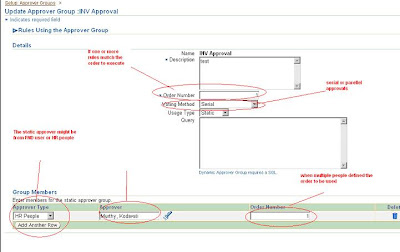 Dynamic approver:
Dynamic approver:



Step 2: Add your conditions:



If there is No Mathcing PO use this approval group for approving the invoice.
1.Query for the particular transaction type. (In this case Payables Invoice Approval)
2.Click on Attributes, to open the attributes screen for that transaction type.

3.Lets create a new attribute using create:
 4.Create a new condition based on the attribute by navigating to conditions Tab:
4.Create a new condition based on the attribute by navigating to conditions Tab: 
5.Now we have the condition we need to define actions what do you want to do?
Navigate to Approval group tab to define the group to be used in the action:
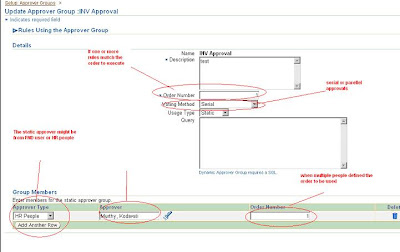 Dynamic approver:
Dynamic approver:
6.Actions(Navigate to actions type)
we can see that the actions type is associated with the approval group or vice versa.
we can see that the actions type is associated with the approval group or vice versa.

The Setup part is done now comes the real rules part of all.(linking conditions and actions)
7.
Step 1: enter the name
7.
Step 1: enter the name

Step 2: Add your conditions:

Step 3:
Add your actions
Add your actions

Step 4:Review

If there is No Mathcing PO use this approval group for approving the invoice.
End.
Now we are done with the setup of AME.Easy isn't it?
To Get the cost groups and WAC associated with projects.
1.To get Cost Group with a project:
PJM -> Project Definition ->project Parameters
2.To get the WAC from cost group :
INV -> Setup -> Costs -> Cost Groups-M
PJM -> Project Definition ->project Parameters
2.To get the WAC from cost group :
INV -> Setup -> Costs -> Cost Groups-M
O2C - Order to Cash Flow.
Order to Cash flow starts with putting in an order in Order Management.
1. Enter an Sales order. A customer puts in a order for an Item. So put the customer details and the Item details/Quantity etc in the Line level. The order is in Entered Status.
Tables : oe_order_headers_all, oe_order_lines_all
2. Book the sales order, the flow status code column will be updated to reflect that the order is booked.
3. A entry is created in wsh_delivery_details in status 'Ready for Release' and the demand interface(Demand Interface) updated the demand in Inventory(MTL_DEMAND).
4. Reservations needs to be created for the Order placed. Reservations program (Schedule Orders) will create the reservations in Inventory.(MTL_RESERVATIONS)
5. Pick Release the Sales Order using 'Release Sales Orders' form, this steps picks the onhand inventory for the order. A delivery is created in this step. (wsh_new_deliveries). A move order is generated to move the order quantity(MTL_TXN_REQUEST_HEADERS/LINES)
6. Complete/Release Move order, which ensures the Pick Confirm for the delivery.
7. Ship Confirm the delivery, this will remove the demand and reservations and closes the order. Also interfaces the order line details into AR Interface (ra_interface_lines_all).
There are so many little details which I will try to add in a while.
1. Enter an Sales order. A customer puts in a order for an Item. So put the customer details and the Item details/Quantity etc in the Line level. The order is in Entered Status.
Tables : oe_order_headers_all, oe_order_lines_all
2. Book the sales order, the flow status code column will be updated to reflect that the order is booked.
3. A entry is created in wsh_delivery_details in status 'Ready for Release' and the demand interface(Demand Interface) updated the demand in Inventory(MTL_DEMAND).
4. Reservations needs to be created for the Order placed. Reservations program (Schedule Orders) will create the reservations in Inventory.(MTL_RESERVATIONS)
5. Pick Release the Sales Order using 'Release Sales Orders' form, this steps picks the onhand inventory for the order. A delivery is created in this step. (wsh_new_deliveries). A move order is generated to move the order quantity(MTL_TXN_REQUEST_HEADERS/LINES)
6. Complete/Release Move order, which ensures the Pick Confirm for the delivery.
7. Ship Confirm the delivery, this will remove the demand and reservations and closes the order. Also interfaces the order line details into AR Interface (ra_interface_lines_all).
There are so many little details which I will try to add in a while.
PL/SQL
1.How to use a REF CURSOR?
->define TYPE (TYPE L_REF_CURSOR_TYPE IS REF CURSOR)
->define a variable of that type and open for some statement and done.
2.Standards when defining a concurrent program based on a PL/SQL package.
->The proc to be attached need to have first 2 parameters as OUT named(Errbuf OUT NOCOPY VARCHAR2,retCode OUT NOCOPY VARCHAR2)
3.Calling a CONC program from pl/sql->fnd_request.submit(applname,concname,null,null,FALSE,parameters);
->define TYPE (TYPE L_REF_CURSOR_TYPE IS REF CURSOR)
->define a variable of that type and open for some statement and done.
2.Standards when defining a concurrent program based on a PL/SQL package.
->The proc to be attached need to have first 2 parameters as OUT named(Errbuf OUT NOCOPY VARCHAR2,retCode OUT NOCOPY VARCHAR2)
3.Calling a CONC program from pl/sql->fnd_request.submit(applname,concname,null,null,FALSE,parameters);
Hello All.
Hello to all the vistors of my blog.Here I am to put in my learning of Oracle Applications.If you have any doubts or anything you could reach me on mail.
Cheers.
Cheers.
Subscribe to:
Comments (Atom)
Integrations Lead - Lessons learnt
Integrations have been my passion for a while but like anything tech there is no credit given when things go right but always heaps of pres...
-
For most outbound interfaces bursting to content server and then picking the file from UCM is the best approach for large extracts. Default...
-
While developing Cloud integrations I could not find a single place for all details like InterfaceID or jobdefinitionname or job name etc. ...
-
Query to get a org at a particular depth - SELECT haou.name, haou.organization_id , ANCESTOR_PK1_VALUE, DISTANCE ,haou1.name LEVEL1_ORG ...