1.Query for the particular transaction type. (In this case Payables Invoice Approval)
2.Click on Attributes, to open the attributes screen for that transaction type.

3.Lets create a new attribute using create:
 4.Create a new condition based on the attribute by navigating to conditions Tab:
4.Create a new condition based on the attribute by navigating to conditions Tab: 
5.Now we have the condition we need to define actions what do you want to do?
Navigate to Approval group tab to define the group to be used in the action:
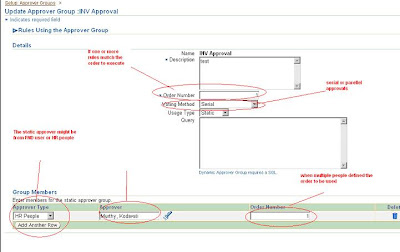 Dynamic approver:
Dynamic approver:
6.Actions(Navigate to actions type)
we can see that the actions type is associated with the approval group or vice versa.
we can see that the actions type is associated with the approval group or vice versa.

The Setup part is done now comes the real rules part of all.(linking conditions and actions)
7.
Step 1: enter the name
7.
Step 1: enter the name

Step 2: Add your conditions:

Step 3:
Add your actions
Add your actions

Step 4:Review

If there is No Mathcing PO use this approval group for approving the invoice.
End.
Now we are done with the setup of AME.Easy isn't it?
No comments:
Post a Comment