Order to Cash flow starts with putting in an order in Order Management.
1. Enter an Sales order. A customer puts in a order for an Item. So put the customer details and the Item details/Quantity etc in the Line level. The order is in Entered Status.
Tables : oe_order_headers_all, oe_order_lines_all
2. Book the sales order, the flow status code column will be updated to reflect that the order is booked.
3. A entry is created in wsh_delivery_details in status 'Ready for Release'
and the demand interface(Demand Interface) updated the demand in Inventory(MTL_DEMAND).
4. Reservations needs to be created for the Order placed. Reservations program (Schedule Orders) will create the reservations in Inventory.(MTL_RESERVATIONS)
5. Pick Release the Sales Order using 'Release Sales Orders' form, this steps picks the onhand inventory for the order. A delivery is created in this step. (wsh_new_deliveries). A move order is generated to move the order quantity(MTL_TXN_REQUEST_HEADERS/LINES)
6. Complete/Release Move order, which ensures the Pick Confirm for the delivery.
7. Ship Confirm the delivery, this will remove the demand and reservations and closes the order. Also interfaces the order line details into AR Interface (ra_interface_lines_all).
There are so many little details which I will try to add in a while.




 4.Create a new condition based on the attribute by navigating to conditions Tab:
4.Create a new condition based on the attribute by navigating to conditions Tab: 
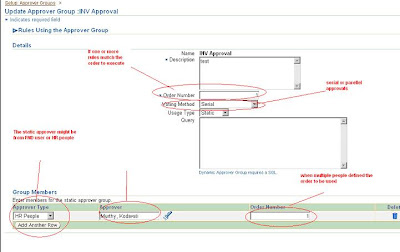 Dynamic approver:
Dynamic approver:




